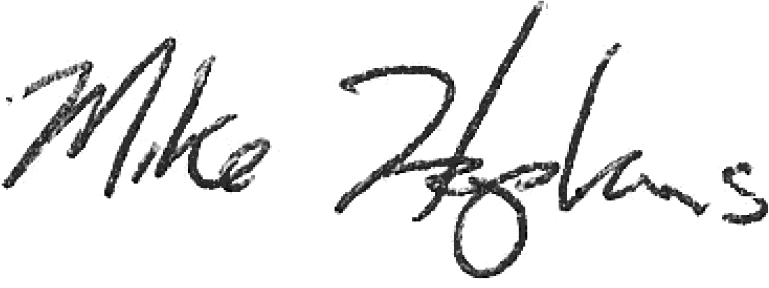More Than Just Lunch: 3 Critical Themes Defining Our Industry as We Head Into 2026
More Than Just Lunch:


We recently hosted our annual client luncheon alongside Gary Bailey and Kevin Smith from Sangoma. Until then, I’d almost forgotten how different the energy feels in a room full of actual people versus tiles on a screen. The low hum of hundreds of overlapping conversations is something you just can’t replicate digitally.
The energy this year wasn’t just “good” – it was noticeable. You could feel it even before plates were filled
We’re genuinely grateful to everyone who took time out of already packed Q4 calendars to be there. But what stayed with our team afterward wasn’t the socializing; it was the substance of the conversations happening at the tables.
1. The Shift from Hype to Operational Pragmatism
As expected, AI came up constantly – but not in the way it’s usually framed online. Less hype. More fatigue. More questions than confidence.
Several people admitted – almost sheepishly – that they’d invested in tools in 2025 that are still sitting half-implemented. One executive compared it to “owning a treadmill that stares at you every morning.” The pressure to adopt was real. The payoff? Still unclear.
What we kept hearing was this: 2026 has to be about making things actually work. Not chasing shiny new platforms. Not demo-hopping every quarter. But getting real value from what’s already in the stack. ROI isn’t a buzzword anymore – it’s survival math.

2. The Death of the Five-Year Plan (And the Rise of Radical Agility)
Every table seemed to be navigating some version of the same pressures: persistent talent gaps, tightening regulatory environments, and an economic outlook that refuses to settle down.
What stood out most was the shared agreement on how to respond. The old strategic playbooks no longer feel sufficient. More than one leader admitted their traditional three- or five-year plans now feel unrealistic, even risky. The ground is shifting too quickly for static roadmaps.
Instead, many organizations in the room are leaning into agility. Shorter planning cycles. Quarterly sprints. The ability to change direction based on real-time feedback. That shift is changing what they need from a partner. In 2026, clients aren’t just looking for a vendor who can follow a predefined scope of work. They need a partner who doesn’t freeze when the scope inevitably changes mid-stream.
3. When It Breaks, You Don’t Want a Chatbot: The Renewed Value of Trust
This was the part that surprised me most. In a room full of tech-forward leaders, the most emotional conversations weren’t about software at all. They were about people.
One client said it plainly: “When everything breaks, I don’t want a chatbot.” Heads nodded. A little laughter. A few knowing sighs. What they want – what they need – is someone who understands their business without a 30-minute recap. Someone who’s been there before and remembers the messier chapters.
There’s a quiet pushback happening against frictionless everything. Automation is powerful, yes. But trust still matters. Maybe it’s the only differentiator that truly lasts. In 2026, the real advantage won’t be a platform or a dashboard. It’ll be relationships that hold up under pressure.

Looking Ahead with Resolve
If this year’s luncheon reinforced anything for me, it’s how fortunate we are to work alongside a community that’s thinking deeply – and realistically – about what comes next.
The challenges ahead aren’t theoretical. They’re already here. But so is the willingness to face them head-on. We left the room encouraged, energized, and with a clearer sense of how we can support this community in the year ahead.
Here’s to a demanding 2026.
And to facing it together.